Edit and manage blogs
You can edit the basic properties of a blog topic, including the name, instructions, availability, and other settings. You can edit any user's blog entries and delete blog topics and comments.
After you designate a blog topic for individuals or the course, you can't change it. Also, after you designate a blog as graded, you can't change a blog back to ungraded.
On the Blogs page, access a blog's menu and select Edit. Make your changes and select Submit.
Delete a Blog
If you no longer need a blog, you can delete it. The delete action is permanent and irreversible.
If a blog is gradable, the Delete Confirmation page appears. You need to perform extra steps to remove a gradable blog.
- On the Blogs listing page, open a blog's menu and select Delete.
- Select OK in the pop-up warning. If the blog is gradable, the Delete Confirmation page appears. You have two options:
- Retain Grade Center column (do not check any boxes): The blog is deleted, but the Grade Center column and scores you have assigned are retained. For example, all student entries are graded and you want to keep the Grade Center column for the final grade calculations. If you delete a blog, yet retain the Grade Center column, you can delete that column from the Grade Center at any time.
- Delete Grade Center column (select which ones to delete using the checkboxes): The grade column in the Grade Center and the blog are deleted. For example, if you don't want to include the grade column for the blog entries in the final grade, you can safely delete all.
- Select Remove to complete the deletion.
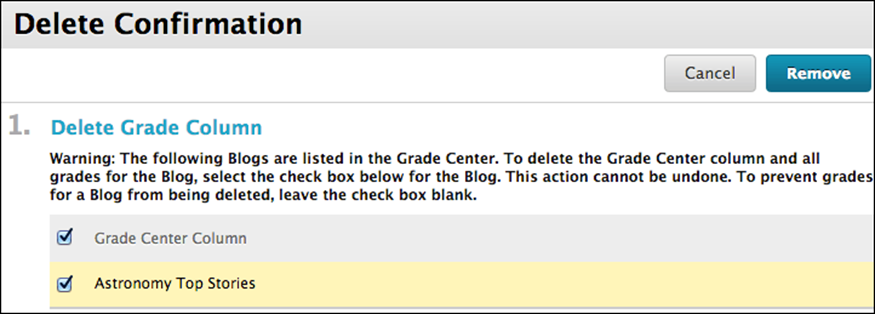
Add a Blog Link to the Course Menu
You can add a link to the course menu for instant access to the blog tool. You can also customize the name of the link.
- Select the plus sign above the course menu. The Add Menu Item list appears.
- Select Tool Link and type a Name for the link.
- From the Type list, select Blogs.
- Select the Available to Users check box.
- Select Submit.
Troubleshoot Blog Management
- If you delete a blog while users are posting, the blog and all comments are deleted.
- If you make a blog unavailable while users are posting, the blog remains visible to you in Edit Mode but doesn't appear to users.
- If you change the Allow Users to Edit and Delete Entries setting, entries remain, but users can't edit them.
- If you change the Allow Users to Delete Comments setting, comments remain, but users can't delete them.
- If you enable blog grading, you can't change this setting. Delete the blog and the Grade Center column to remove it. If you need the blog entries but not the grades, you can decide not to include the Grade Center column for the blog in Grade Center calculations.