Code Constructor
The Code Constructor is a tool designed to help you find the correct code assignment by building out your code. It allows you to narrow down your code options one clickable range at a time, making the coding process more efficient and accurate.
1. Click on the Code Constructor located under the Coding Tools tab
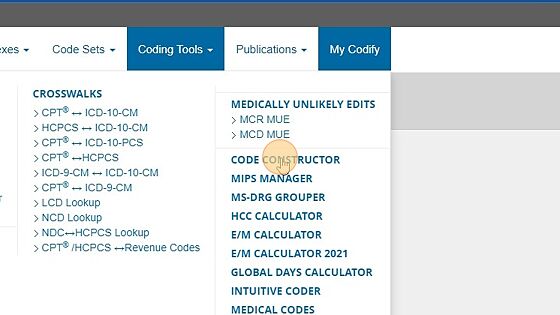
2. Select which code set you would like to start with
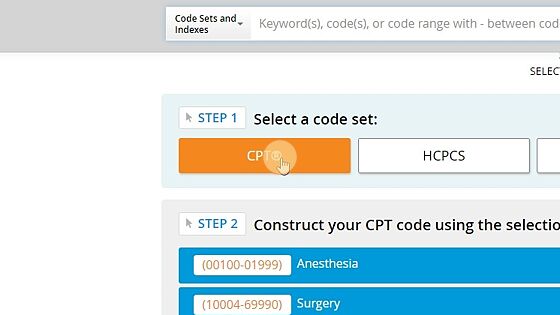
3. Next select which code set you are looking for
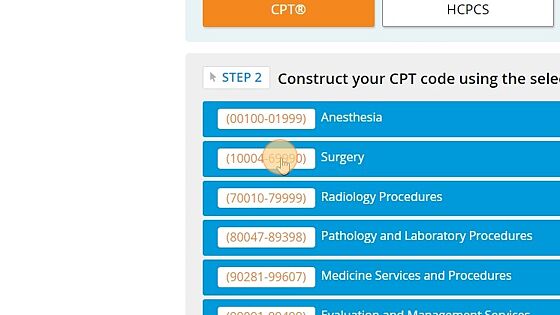
4. Next, refine your search. Your final code will be on the right-hand side.

5. Click on Generate Another Code to add another code. The new code will be on the right-hand side along with the others you have created.
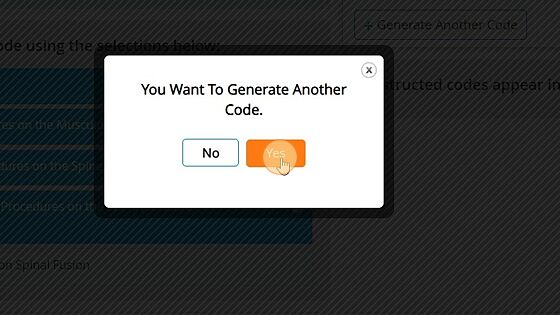
6. You can click into the code to take you to the code details page
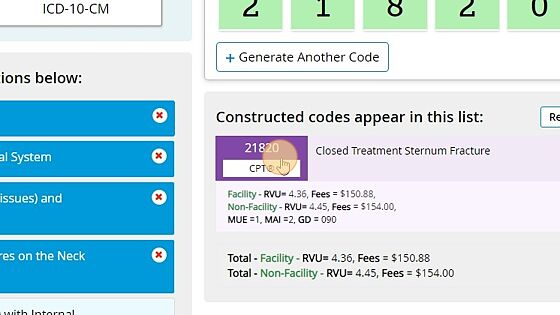
7. After you are done constructing your codes you can click on 'CCI Check' button to check your codes for any issues.
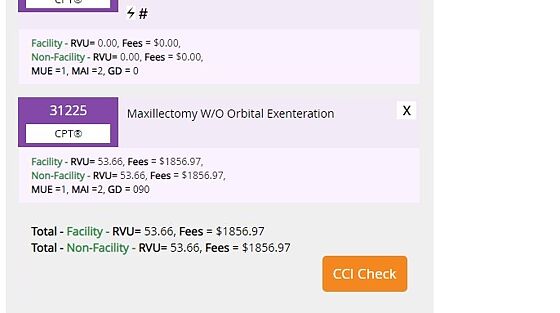
The Code Constructor is available with Coder Search, Basic Coder, Pro Fee, and Complete Coder subscriptions