Learning Center Self-Enrollment Workflow
Made by Shelly Cronin with Scribe
This guide shows you how to self-enroll in courses available in your Register for Courses menu.
1. Navigate to https://aapc.geniussis.com/LearnerDashboard.aspx
2. Click "Register for Course"

3. Click the "Search for Courses..." field.

4. Click the "Register" buttons on the courses you wish to be enrolled in.

5. When you have selected all the courses to be enrolled in, click the "Proceed to Checkout" link in the upper-right-hand corner of the screen.

6. Click the confirm button to complete your enrollments.

7. Click "Go to Dashboard" button to return to your dashboard.
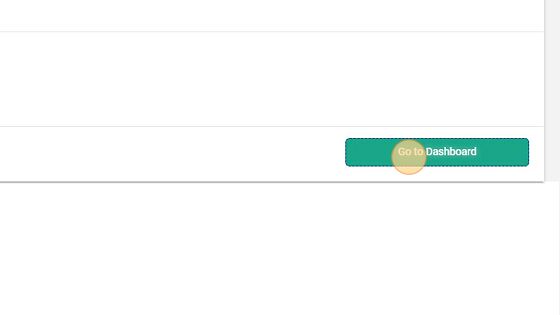
8. All your new courses should show on the Learner Dashboard under your Active Courses area.
