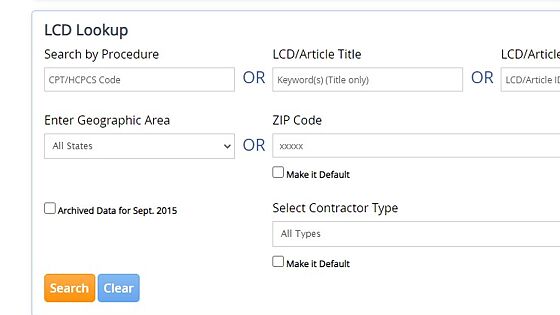LCD Lookup Tool
LCD Lookup Guide
1. The LCD Lookup tool quickly delivers the ICD-10-CM codes based on contractor type(s) for a given CPT® or HCPCS Level II code.
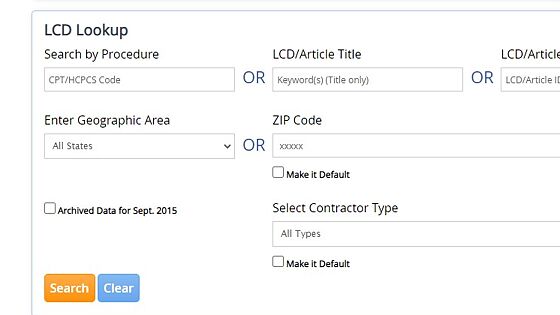
2. You can find the LCD Lookup under the 'Coding Tools' Tab
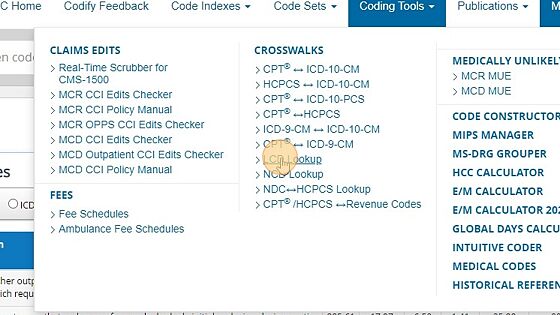
3. You can search by code, keyword, LCD/Article Title, LCD/Article ID, contractor
type, and locality of the medical practice.

4. When searching for an LCD by code please be aware, Effective January 2019, per CMS, code information was being pulled from LCDs and put into Articles. The codes can be efficiently and promptly maintained when coding changes including, revisions, retirement, and additions occur, annually or quarterly for some code sets, without reconsideration of the LCD.
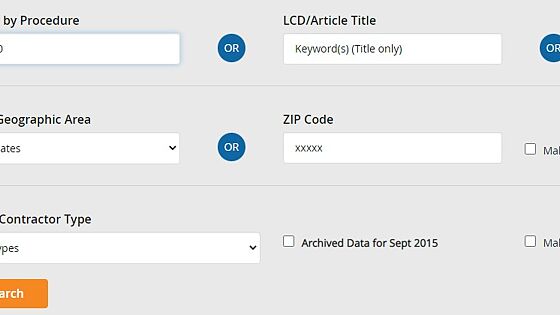
5. These Articles will be directly linked to the LCD policy
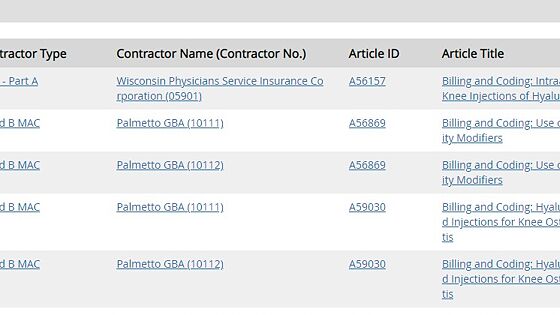
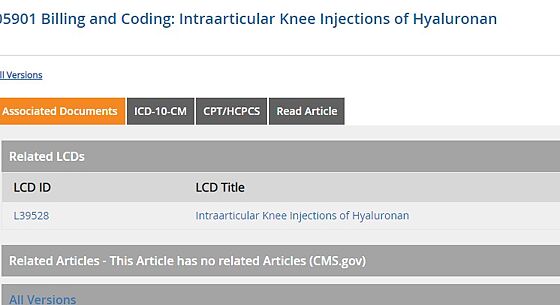
6. Once you have entered all the information click 'Search'
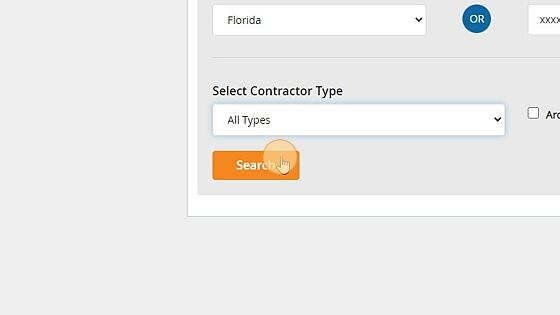
7. Quickly view the allowed diagnosis codes.
You can also download the entire LCD policy to review documentation requirements and other requirements under the LCD for proper payment

8. The LCD Lookup tool comes with Basic, Pro Fee and Complete Coder subscriptions