Learning Center: Log In as a Learner
Made by Shelly Cronin with Scribe
Tip! Using the search bar will allow you to bypass steps 1-3
1. Click "Learners"

2. Click "Learners"
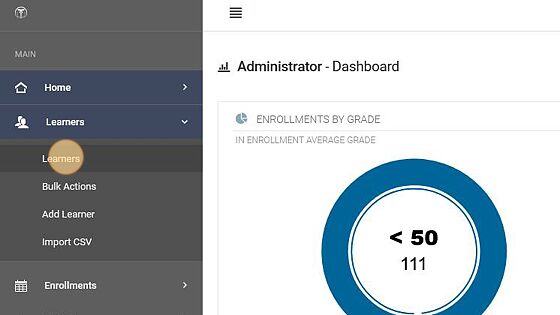
3. Click desired learner, for example: "Alexis McDonald".
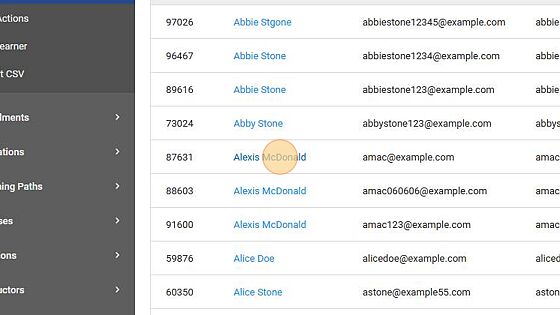
4. Click "Login as user" button
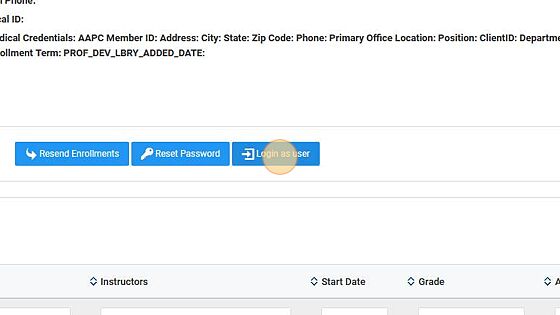
5. You can go into their assigned course(s). For example: Click "2021 Medical Billing for CPB Preparation (Demo Course)"

6. Look through the course as that student. Click "My Grades"
Click "Chapter 9"

7. Close the extra tab.

8. Click "Log back in" link will bring you back into the admin dashboard.
